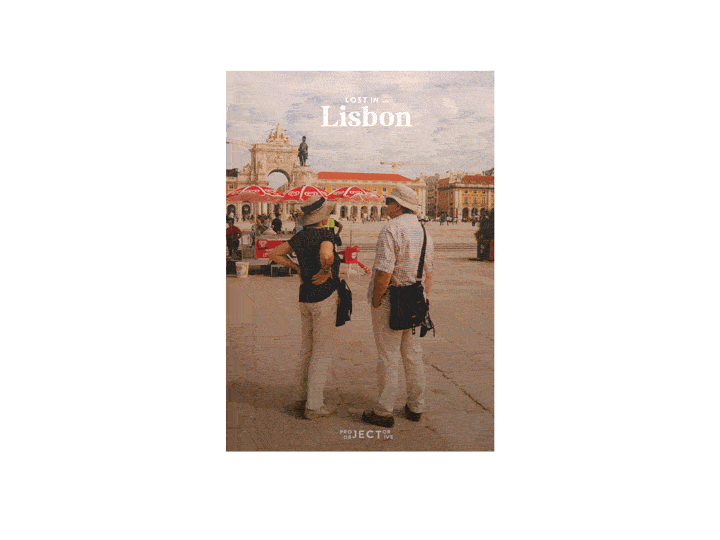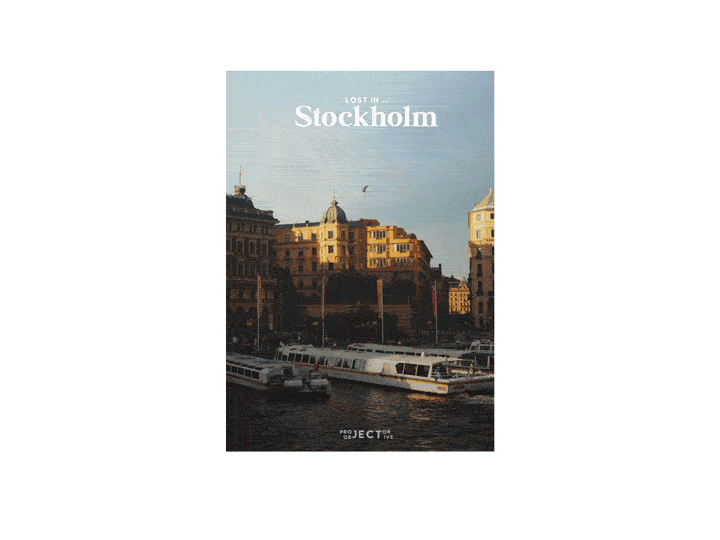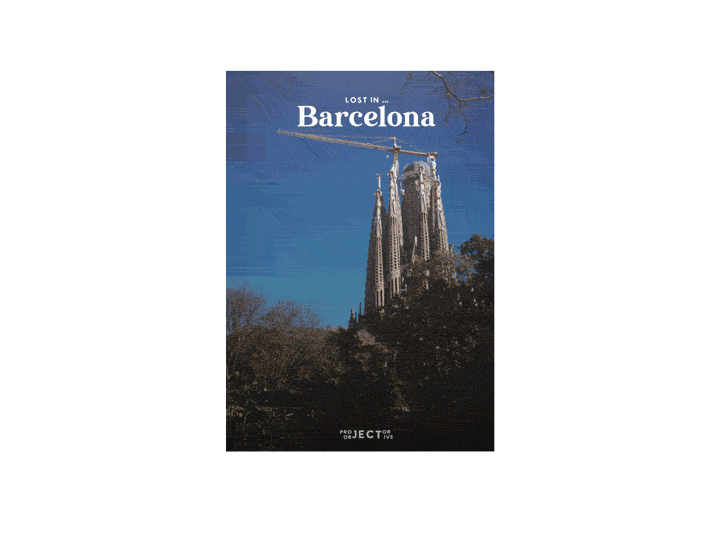Flatbed VS DSLR Scanning
*In 2024 my opinions have since changed as I now have a solution that works much better
Intro
I will preface this article with the fact that I have owned and used an Epson V800 for the past two years. When I first bought my scanner I had just started dipping my toes into the world of large format, I was using a Fujifilm SP2000 from my work at the time to scan in all of my other negatives. Unfortunately at the start of 2020, I was made redundant from my job so my V800 became my primary way of scanning all of my negatives.
Fujifilm Frontier SP2000 vs the V800
I had always thought that my 35mm negatives looked best scanned in on the SP2000, whether it was down to the dedicated hardware and specialised sensor and lens within the Frontier, I always thought that the images looked sharper and the colour was more pleasing. I would be able to pull either jpg or tiff files from the scanner, I personally preferred the latter as they were easier to manipulate without losing detail.
On my flatbed, by comparison, I found the images to be mushy, the colours never looked quite correct and the detail just never seemed to be there. I will say that the flatbeds only advantage was that I could scan in a RAW file format and that the images had a much better dynamic range to them. Then again the V800 is roughly 25 years younger than the SP2000 and as we all know digital imaging has come on leaps and bounds since the early days.
Amending my method
I was struggling to stay inspired to shoot print film in 2020, I just couldn’t get the results I wanted. When I first bought the scanner it came with SilverFast, I used this for a little while and then moved over to VueScan. I personally found the two software very capable but I do prefer using VueScan as I feel it offers more options for scanning.
In June of 2020, I decided enough was enough and I had to start shooting colour again. I had previously heard of a plugin for lightroom called Negative Lab Pro and I decided to take the plunge. I had only seen videos on youtube from photographers that were DSLR scanning their film which put me off at first, besides I had dropped a ton of money on my scanner I didn’t want to spend a lot more on all the appropriate equipment for DSLR scanning. Thankfully around this time, Nate had made it possible to use the RAW files from VueScan with Negative Lab Pro.
Negative Lab Pro is a plugin for Adobe Lightroom. It is used to correct a negative into a positive image. Whilst this can be done manually in photoshop NLP offers a quicker and easier option for doing so. Whilst the basic colour conversion process is rather standard, it’s the Frontier conversion method that had me most interested in this plugin.
Whilst this isn’t a review of NLP I would like to share some thoughts on the product. NLP far outperforms the built-in colour conversion in both SilverFast and VueScan and I wholeheartedly recommend that you go and try the free trial of the plugin. The sliders within the plugin are ever so useful to adjust the image quickly and easily. The tone control is genius, selecting different tones can make an image feel drastically different. That being said I like to use the Linear tone to “start from scratch” then build the image up using the sliders.
NLP is the reason I have started shooting colour again!
Failure
November 2020, my Epson died. I called up the support line and had my scanner sent off for service, after a few weeks they confirmed it had a fault, it came back repaired but only 2 months later I had to send it off again. Once again I was without my scanner for a few weeks but I stayed optimistic and continued to shoot film but I was slowly losing interest as I couldn’t see my results. Normally I like to shoot a roll and get it developed and the same day, having to wait to see any results was driving me crazy! My scanner returned for a second time but I could tell that something was wrong immediately.
Upon arrival, the transit locks were not in the correct position and the scanner failed to power, disheartened I called the support line for the third time. I knew I had to do something to keep myself focused so I started looking at film holders for DSLR scanning.
The Pixl-Latr
Whilst you can spend a crazy amount of money on these film holders I opted for one of the cheapest but also the closest in proximity to me, the Pixl-Latr.
Created by Hamish Gill, the Pixl-Latr is a device that can hold a variety of size negatives as well as glass plates and slides. It is a modular system yet it is super compact and hardly takes up any room and is roughly 10% of the cost of the overpriced big metal film holders sold by other companies. It is a really solid product plus the fact its open gate platform is open source makes it almost future proof as there could be an unlimited number of gates built by the community for other film mediums.
One aspect that I wish the Pixl-Latr had would be the ability to pull the film through the gates, unfortunately, the current version has the film sandwiched between the diffuser and the gate itself which could cause damage to the negative if it were to be pulled through whilst the device is closed.
Let’s Get Scanning!
I used a Fujifilm X-T3 paired with an extension tube and my Voigtlander 50mm Nokton 1.4 for Leica M mount. I do not own a light table but used the screen of a tablet to illuminate the negatives from underneath and whilst on the subject of not owning the correct equipment, I did not use a copy stand but my trusty tripod Albert instead.
I made sure to focus on the grain of each negative and stoped down to around about f/8 and set the camera to its base ISO for the best quality. I then slowly advanced the film through the film gate double-checking as I went along that the focus was correct and that the negative was framed correctly below the camera. I was excited to see the results, I had seen many YouTubers move away from scanners in favour of this new method. Was this the future of how I would scan my film from now on?
The biggest disappointment
There is nothing subtle about this next section. I was massively underwhelmed by the image I got back from this method. Whilst it is a much quicker way of scanning negatives I felt that the resolution just wasn’t there. I used a 24mp camera so perhaps if I had a 42mp or higher I potentially would have been happy with the results but then again I might just be used to the resolution from the flatbed.
I scanned a roll of Rollei RPX25, a film well regarded as having next to no grain alas, in my experiment the grain is really noticeable. Whilst using my flatbed, never having grain reduction or Digital ICE enabled, my results seem much cleaner and clearer.
Whilst you do see more grain with 35mm film, I will try this experiment again in the future using both 120 and 4x5 negatives.
Oddities
On every frame, I made sure my focus was correct using both the flatbed and DSLR scanning method. I only had one case when I could see that the DSLR scan was sharper and noticeably better than the Epson scan.
I am going to try this process again in the future, I can see the potential but I feel my equipment might be lacking causing the issues I have described.
To conclude…
I like the speed and ease of use of this method, unfortunately, that’s where the list of pros end. It takes up more space than my flatbed and requires constant attention to make sure each capture is consistent. Although the Epson takes longer to scan at least I can press one button to scan then multitask whilst I wait.
Sorry, this article has been a little image light. The majority of images on the roll of film I scanned have been of family members and don’t want to be broadcast/published onto the internet.
I aim to keep these articles free!
That said it does cost money to host this website. For your consideration I will advertise my own products below that will go towards keeping this website up and running for the foreseeable future.